Technology Word Search Puzzles: A Fun and Educational Way to Boost Tech Knowledge
In a world driven by innovation, staying familiar with technology terms is no longer optional , it’s essential. Whether you’re a student, teacher, or tech enthusiast, understanding digital concepts builds the foundation for lifelong learning. But what if learning complex tech jargon could be both fun and effortless? That’s exactly what technology word search puzzles offer , a perfect mix of entertainment and education.
These puzzles challenge your brain while subtly teaching new words from fields like software, hardware, coding, and artificial intelligence. Unlike traditional study methods, word search puzzles engage visual memory, making retention more natural. They serve as an enjoyable gateway into the fast-paced world of technology, even for those who may not have a technical background.
More importantly, word search puzzles provide mental stimulation, enhancing focus, pattern recognition, and problem-solving skills , all crucial traits for tech professionals. Whether you’re a student learning computer basics or an adult refreshing digital literacy, these puzzles keep your brain active while improving technical vocabulary.
In this article, we’ll explore the fascinating world of technology word search puzzles , how they work, their educational value, types, benefits, and even how to create your own. By the end, you’ll understand why they’re more than just a pastime , they’re a smart learning strategy for the digital age.

What Are Technology Word Search Puzzles?
Technology word search puzzles are themed grid-based games containing hidden technology-related words placed horizontally, vertically, or diagonally. Players locate and circle these words, usually from a list provided alongside the grid. Words can cover a wide range of tech topics , from artificial intelligence and cybersecurity to coding languages and digital devices.
These puzzles aren’t just for kids. Educators, trainers, and even corporate professionals use them as learning tools to improve terminology recognition in workshops and classrooms. They also serve as great icebreakers in IT training sessions, where participants can relax while reinforcing key vocabulary.
Common categories include:
- Computer Hardware (CPU, GPU, RAM, SSD)
- Software and Applications (Browser, App, Cloud, Database)
- Programming and AI (Python, Algorithm, Machine Learning)
- Cybersecurity (Firewall, Encryption, Malware, Password)
By combining logical searching with vocabulary learning, these puzzles stimulate both cognitive and linguistic skills, making them a multidimensional learning tool.
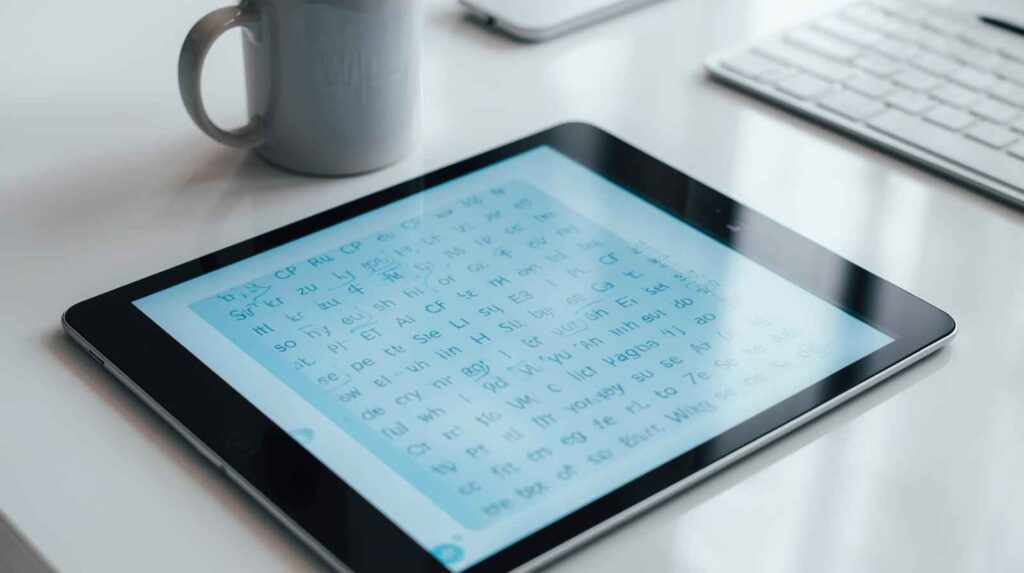
The Educational Value of Word Search Puzzles in Technology
Educational psychology consistently supports the use of gamified learning to boost engagement and memory retention. Word search puzzles fall under this “edutainment” model , where entertainment meets education.
Here’s how they help in tech learning:
- Enhancing Vocabulary Retention
Repetition is key to memory. Searching for words like “Processor,” “Database,” or “Algorithm” reinforces recognition and spelling. - Contextual Understanding
Teachers often pair puzzles with lessons. For example, a cybersecurity-themed puzzle complements a lesson on data protection, helping students recall key terms. - Improved Pattern Recognition
Scanning grids trains the brain to detect patterns, improving focus and problem-solving abilities , essential for coding and debugging. - Stress-Free Learning Environment
Puzzles remove the pressure of formal learning. They allow individuals to absorb knowledge subconsciously while having fun. - Applicable Across Age Groups
From elementary school to corporate tech training, these puzzles can be adapted to different difficulty levels and learning goals.
In short, technology word search puzzles transform passive memorization into active discovery, aligning perfectly with modern educational strategies.

Why Technology Word Search Puzzles Are So Popular
The growing popularity of these puzzles can be attributed to a few key factors:
- Accessibility: Free online generators and printable puzzles make them easy to use anywhere.
- Versatility: They fit into lesson plans, training sessions, or recreational activities.
- Universal Appeal: Even those unfamiliar with tech enjoy the mental challenge.
- Gamified Learning Trend: With digital learning expanding, gamified tools like puzzles help maintain attention spans.
Educators increasingly include STEM-focused puzzles in their curriculum because they’re fun, interactive, and inclusive. They also appeal to kinesthetic and visual learners who prefer practical engagement over reading theory.
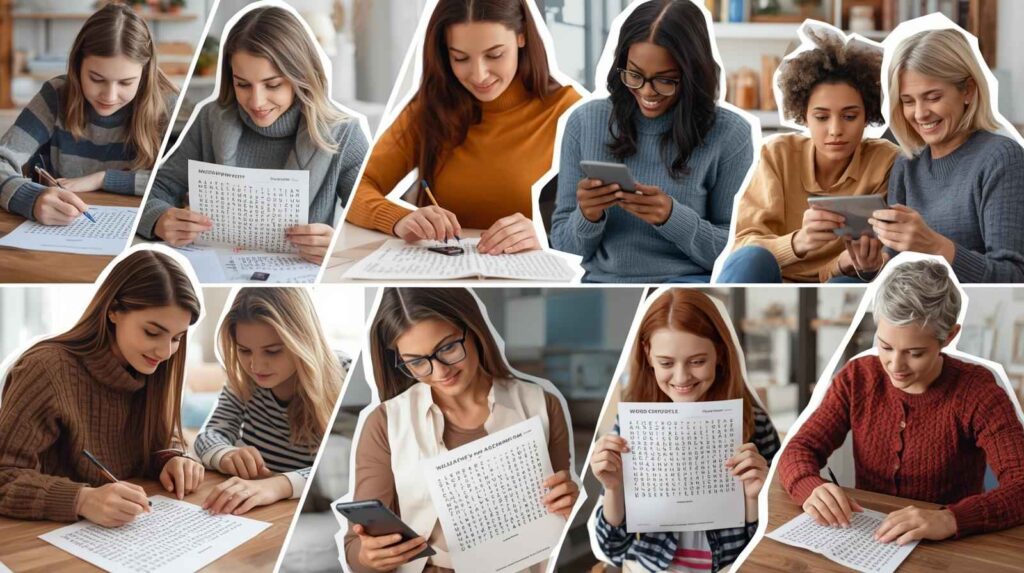
Types of Technology Word Search Puzzles
Technology puzzles can be categorized based on theme, format, and difficulty. Let’s look at some popular types:
1. Beginner-Level Puzzles
These focus on basic terms like “Laptop,” “Mouse,” “Keyboard,” and “Internet.” Perfect for kids or beginners learning digital literacy.
2. Intermediate Puzzles
Include moderately complex words like “Algorithm,” “Database,” or “Browser.” Ideal for middle or high school students exploring computer science fundamentals.
3. Advanced/Professional Puzzles
Target IT professionals or students in technical fields. Words include “Artificial Intelligence,” “Blockchain,” “Encryption,” or “Quantum Computing.”
4. Themed Puzzles
Focus on specific technology sectors such as:
- AI and Machine Learning
- Cybersecurity
- Software Development
- Networking & Cloud Computing
5. Custom Digital Puzzles
Created using online puzzle generators or AI-based design tools. Users can input custom word lists and automatically generate interactive puzzles for learning platforms or eLearning modules.
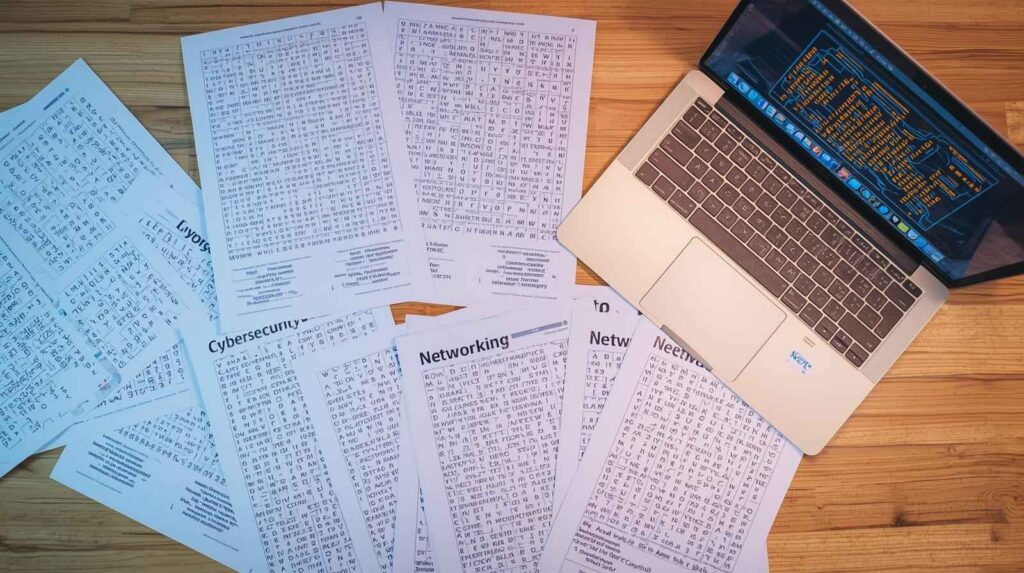
How to Create Your Own Technology Word Search Puzzle
Creating your own tech puzzle is surprisingly easy and rewarding. Here’s how to do it step-by-step:
- Select a Theme:
Choose a focused topic like “Artificial Intelligence Basics” or “Computer Components.” - Prepare a Word List:
List 15–25 relevant terms. Example: CPU, GPU, Algorithm, Network, Database, Encryption, API, Cloud, etc. - Use a Puzzle Generator:
Tools like “Puzzle-Maker,” “My Word Search,” or “Canva Puzzle Templates” allow you to design grids easily. - Adjust Difficulty:
Control the grid size, word direction (forward, backward, diagonal), and letter density. - Add Learning Value:
Pair the puzzle with a short reading or quiz so learners apply what they found. - Print or Share Digitally:
Offer both printable PDF and interactive online versions for maximum reach.
By personalizing your puzzles, you make learning more relevant and aligned with your audience’s tech proficiency.
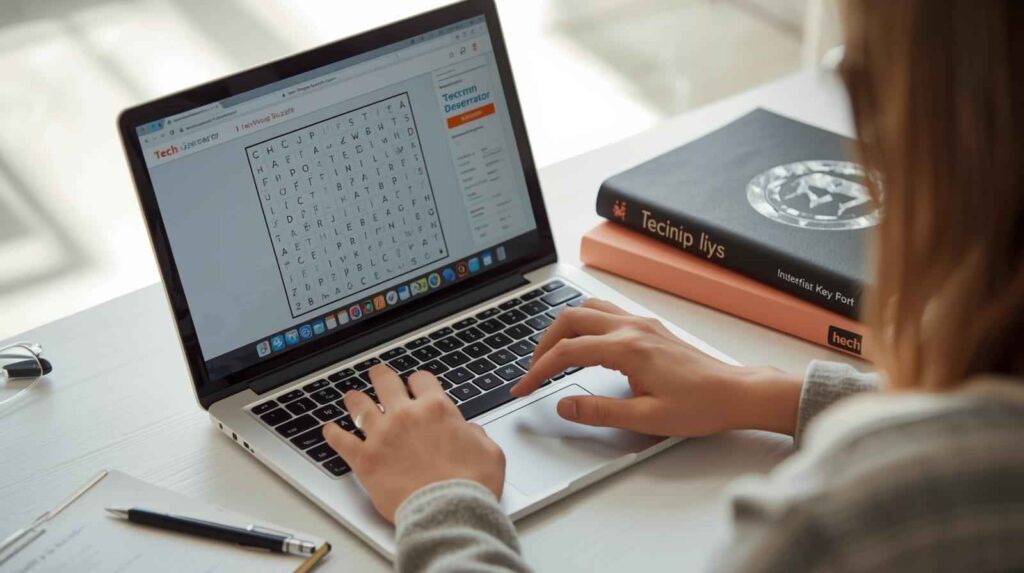
Benefits of Playing Technology Word Search Puzzles
Beyond entertainment, these puzzles offer a surprising number of cognitive and educational benefits.
1. Improves Concentration and Focus
Scanning a grid demands sustained attention. Regular puzzle-solving trains the brain to focus for longer periods , a vital skill in tech-related jobs.
2. Strengthens Technical Vocabulary
Players repeatedly see and spell technology words, reinforcing familiarity with technical terminology.
3. Enhances Memory and Recall
Word searches activate visual memory and recall mechanisms, helping learners remember spelling, meaning, and context.
4. Reduces Stress and Anxiety
Word puzzles are proven to lower stress by engaging the brain in a relaxed, goal-oriented task.
5. Encourages Lifelong Learning
Even adults benefit from playful learning. Engaging with new terms regularly keeps the brain active and open to new concepts.
6. Boosts Collaboration
In group or classroom settings, puzzles encourage teamwork, communication, and healthy competition.
7. Increases Curiosity About Technology
Encountering new words like “Quantum,” “Neural Network,” or “Blockchain” sparks curiosity and encourages independent learning.

How Teachers and Trainers Use Tech Puzzles
Educators around the world use technology word search puzzles in creative ways to make digital literacy engaging.
- Icebreakers: Start a new tech topic with a fun puzzle to introduce new terms.
- Assessment Tools: Use them at the end of lessons to review vocabulary.
- Homework Assignments: Encourage students to find words at home for extra credit.
- Corporate Training: IT trainers use them to reinforce cybersecurity or software-related terms.
- Team Activities: Perfect for group exercises in classrooms or coding bootcamps.
These applications turn traditional instruction into interactive, memorable experiences.

The Digital Transformation of Word Search Puzzles
Today, word search puzzles have evolved beyond paper. Thanks to technology, digital platforms now host interactive, animated, and gamified puzzles accessible on desktops and mobile devices.
Modern features include:
- Real-time scoring and leaderboards
- Timed challenges for competition
- AI-generated puzzles for unique grids every time
- Voice recognition for accessibility
- Integration into eLearning platforms like Google Classroom or Moodle
This digital evolution aligns perfectly with the EdTech revolution, where learning is personalized, interactive, and analytics-driven.

Examples of Technology Word Search Themes
Here are some engaging themes you can use to make puzzles more specialized and educational:
- “Basics of Computer Hardware”
- “AI and Robotics Terms”
- “Cybersecurity Awareness”
- “Web Development Tools”
- “Cloud Computing & Networking”
- “Programming Languages Word Hunt”
Each of these can be adapted for different learning levels , from schoolchildren to tech professionals , by modifying grid complexity and vocabulary depth.
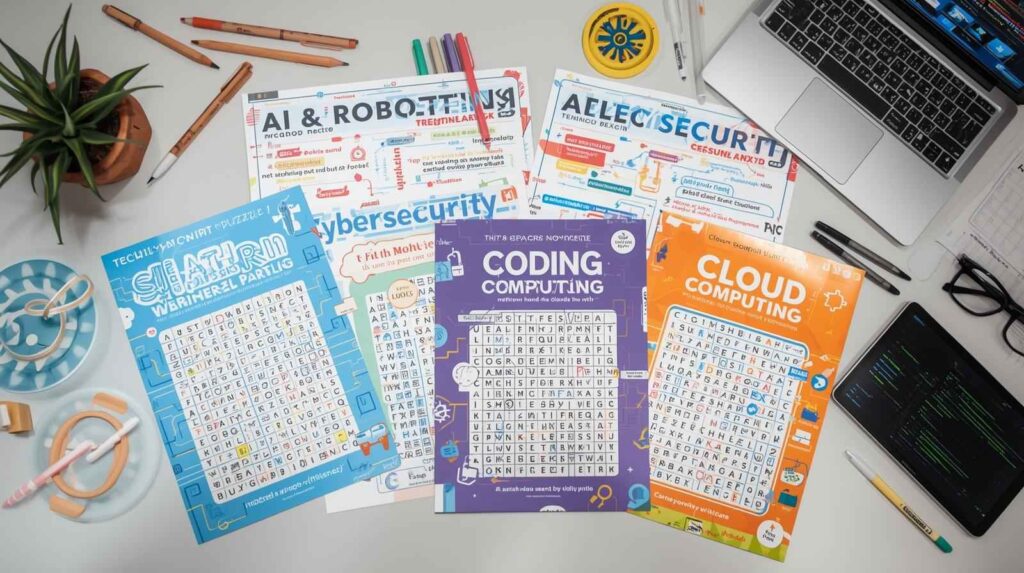
Tips to Maximize Learning from Tech Puzzles
- Review Definitions: After finding a word, look up its meaning or example in context.
- Pair with Flashcards: Combine puzzles with flashcards to reinforce understanding.
- Discuss in Groups: Have group discussions about the most complex or confusing terms.
- Track Progress: Keep a record of puzzles solved and words mastered.
- Create Themed Sets: Build collections around specific subjects like cybersecurity or programming.
These strategies turn a simple game into a continuous learning habit.

Real-World Applications of Word Search Learning
Technology word search puzzles are used in many educational and professional environments:
- Schools: For introducing students to computer basics.
- Universities: In IT courses to reinforce advanced terminology.
- Corporate Training: To improve employee understanding of technical documentation.
- Online Courses: As interactive content that enhances retention rates.
When designed thoughtfully, they serve as microlearning tools , short, repeatable exercises that improve long-term comprehension.

The Cognitive Science Behind Puzzle Learning
Research in cognitive neuroscience shows that puzzle-based learning activates multiple regions of the brain responsible for visual processing, problem-solving, and memory consolidation.
When learners search for words:
- The visual cortex identifies patterns.
- The prefrontal cortex engages in decision-making.
- The hippocampus helps encode word recognition into memory.
This integrated activation explains why puzzles enhance both short-term focus and long-term retention.
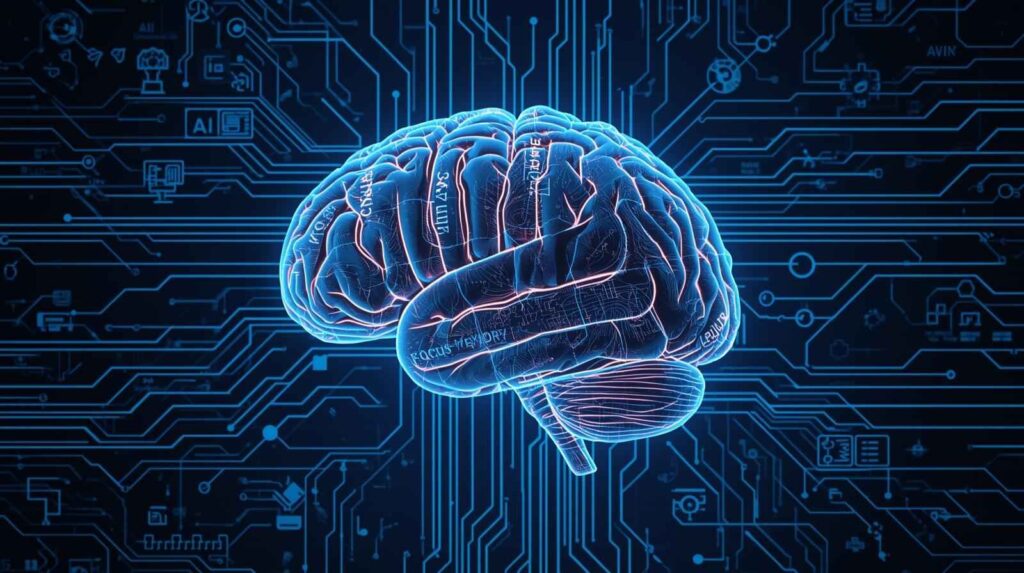
The Future of Technology Word Search Puzzles
With AI and machine learning transforming every field, the future of puzzles is equally exciting. Imagine puzzles that adapt to your skill level, track progress, and suggest new topics automatically.
Upcoming trends include:
- AI-driven personalization: Custom puzzles that match user interests.
- Gamified learning systems with reward points or badges.
- AR and VR puzzles that immerse users in interactive 3D environments.
- Collaborative multiplayer puzzles that encourage global participation.
These advancements will make educational puzzles smarter, faster, and far more engaging than traditional paper formats.

Frequently Asked Questions (FAQs)
1. What are technology word search puzzles?
They are grid-based games that feature technology-related words for players to find, enhancing both vocabulary and focus.
2. Are they suitable for adults?
Absolutely. Many professionals use them for stress relief, mental agility, and to stay updated with tech terminology.
3. Can I make my own puzzle online?
Yes, using tools like Puzzle-Maker or My Word Search, you can create custom tech puzzles within minutes.
4. Do they really help with learning?
Yes, they strengthen memory and vocabulary, particularly when combined with reading or discussion activities.
5. What topics can puzzles cover?
Anything from AI and cybersecurity to software tools and networking concepts.

Conclusion
Technology word search puzzles bridge the gap between fun and education. They turn the often-intimidating world of tech terminology into an interactive playground for learners of all ages. By combining mental exercise with vocabulary expansion, they nurture both curiosity and confidence in understanding modern technology.
Whether you’re a teacher designing classroom materials, a student exploring the digital world, or an IT professional looking to refresh your skills , these puzzles provide a lighthearted yet powerful way to stay sharp in a rapidly evolving tech landscape.
In the end, the best way to learn technology isn’t always through coding or textbooks , sometimes, it starts with a simple word search puzzle.

